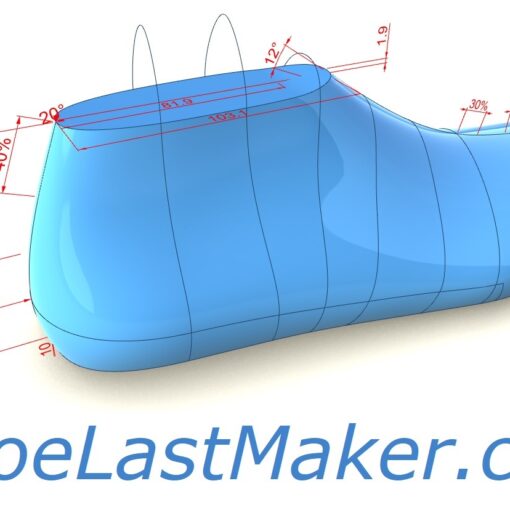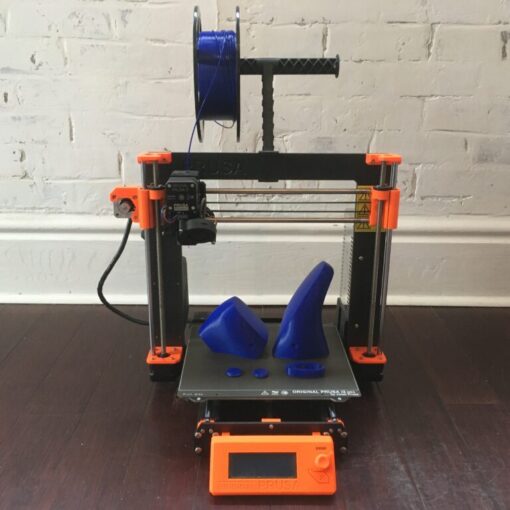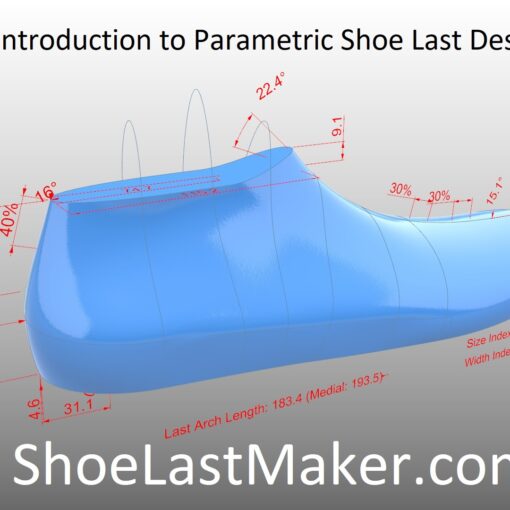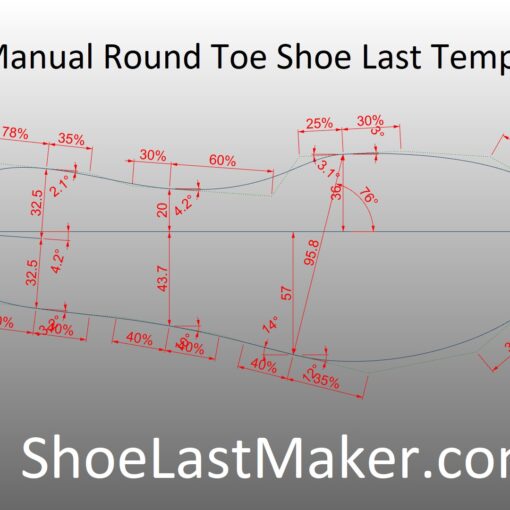In this post I’ll cover the basics of designing parametric wedges, platforms, and high heel shoe components in 3DShoemaker.
The process for designing heels, wedges, and platforms (bottom components) in 3DShoemaker is pretty much the same as with designing shoe lasts. First you put in basic measurements for the corresponding shoe last, then you choose the templates, and then build it. The resulting fully parametric heels, wedges, and platforms can then be edited and saved as new templates.
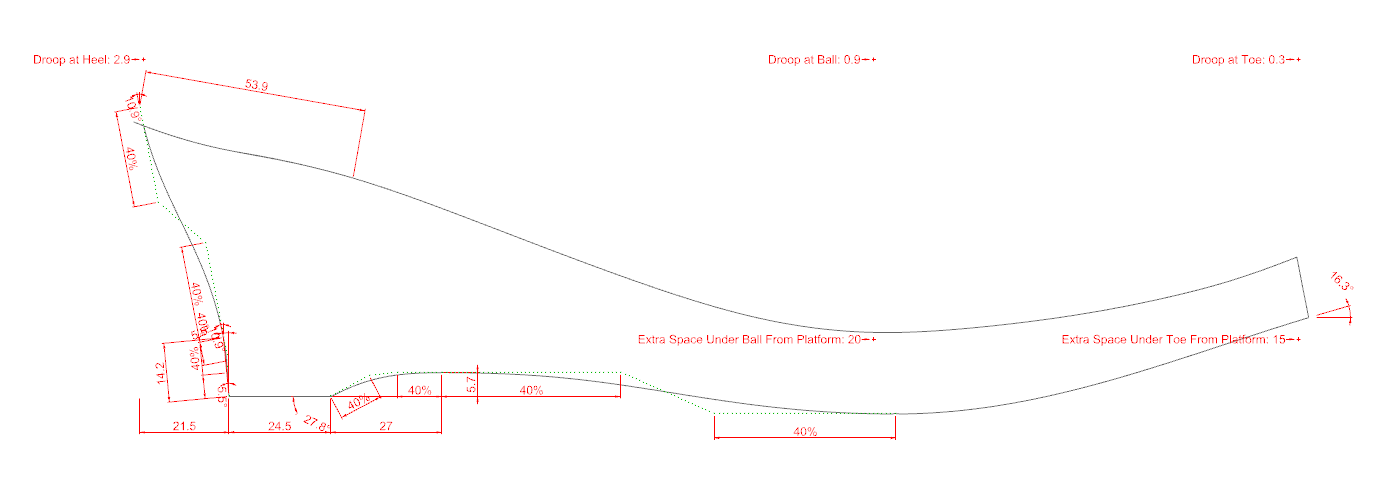
In addition to the usual dimension editing, you can also set the intended material offsets. For instance, you can set the thickness of the intended top piece for a high heel, and this determines how high or low the heel surfaces are cut relative to the ball break point of the shoe last (lowest point). Similarly, the intended upper and heel cover material thicknesses can be set and this determines how far the heel surface is offset relative to the shoe last side wall surface.
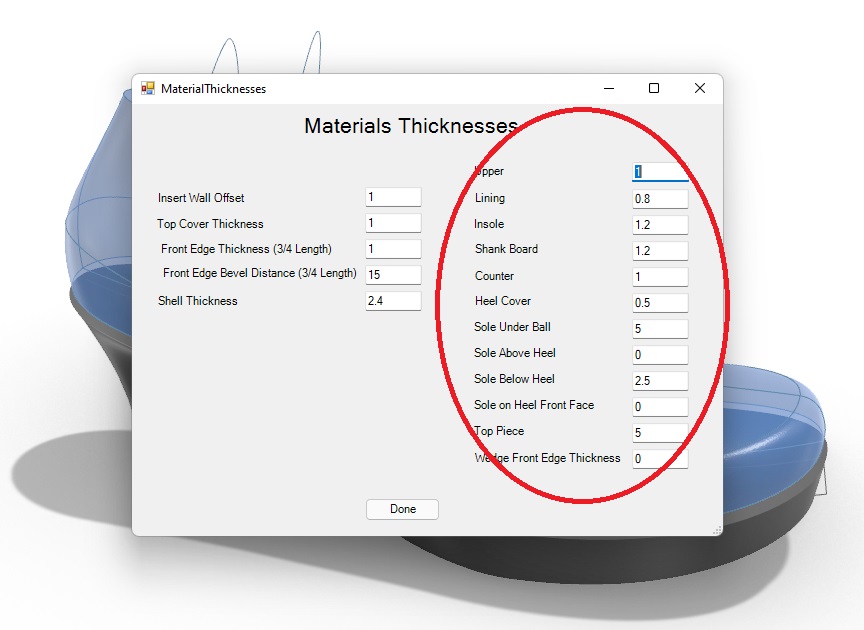
Various template designs can be found here. I’ll be adding some design tutorials to the YouTube channel, so please subscribe to the channel for updates.