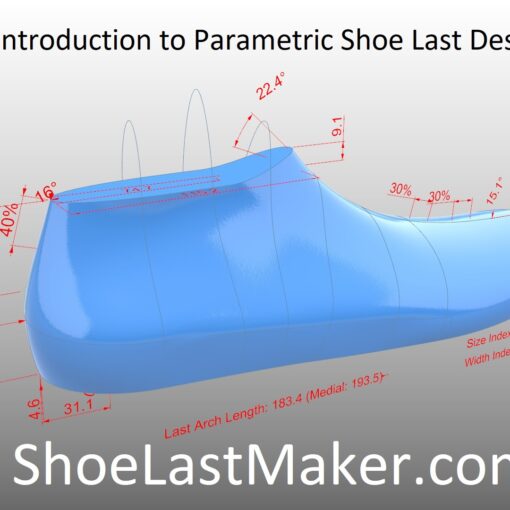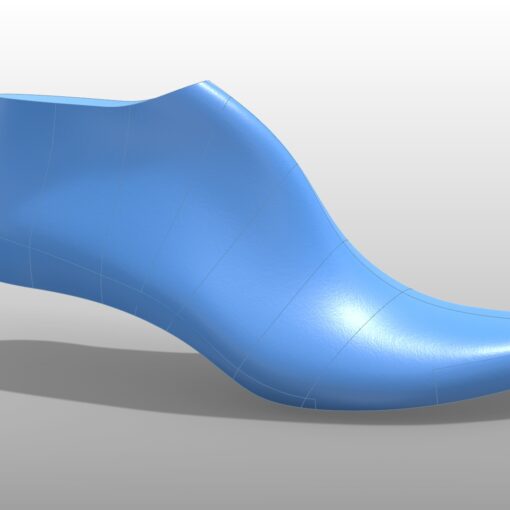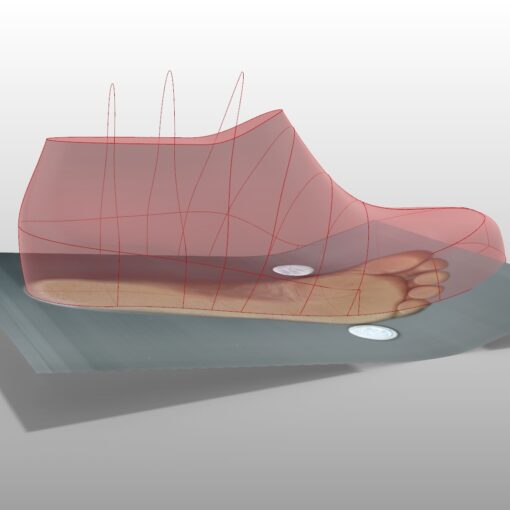The latest version of 3DShoemaker can now build orthopedic shoe lasts that extend up the ankle.
To design the ankle region, an ankle curve is included in the shoe last parametric definition. A surface is created to join the normal shoe last top curve to the ankle top curve.
The height of the ankle section is controlled by a parameter seen from the profile editing view. The length, width, and forward and medial offsets of the ankle top curve are accessible when editing the ankle top curve. Also visible but not editable are the girths of the last top curve and ankle top curve. If designed appropriately, the last top curve can correspond with the ankle girth of the foot wherein the girth plane is parallel to the ground plane and passes through the center of the medial malleolus. The ankle top girth could then correspond with an ankle girth measurement above the malleolus bones and around the skinniest part of the ankle.
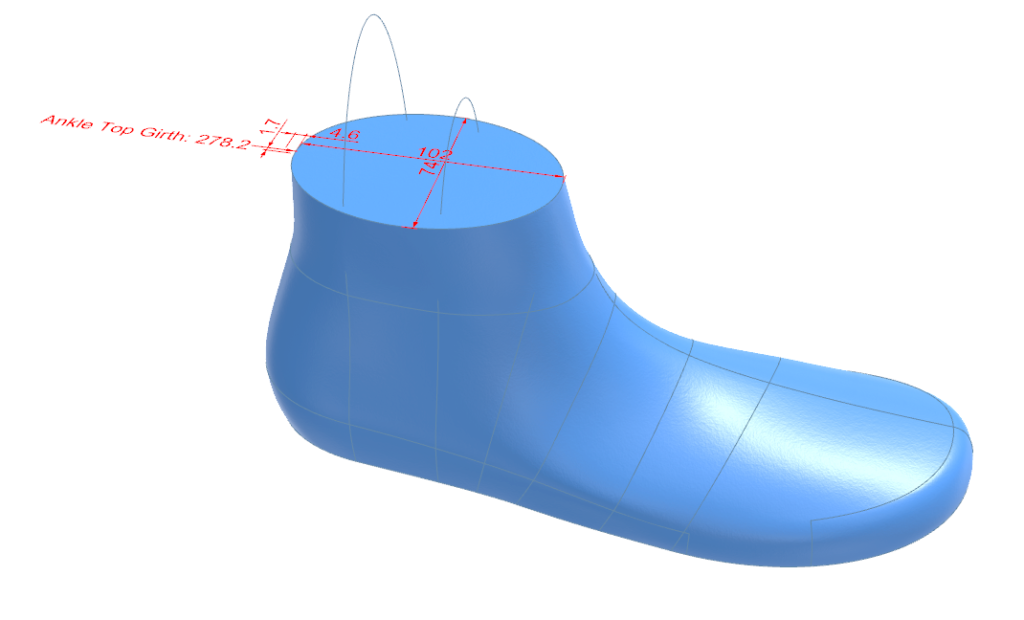
All of the usual functionality within 3DShoemaker is available to orthopedic shoe lasts, including building on 2D and 3D foot models, grading, parametric adjustments, and even morphing and flattening patterns. And foot shaped bottoms can be applied. This can be achieved by first building the shoe last with a full length insert template and then by turning on the ‘Trim Last by Insert Surface’ option. You can also turn on the option to build the insert body, though this does take quite a bit more processing time. For more on working with inserts, please see this post.

Over time I am looking to incorporate more features into 3DShoemaker for orthopedic shoe making. I would appreciate any suggestions.