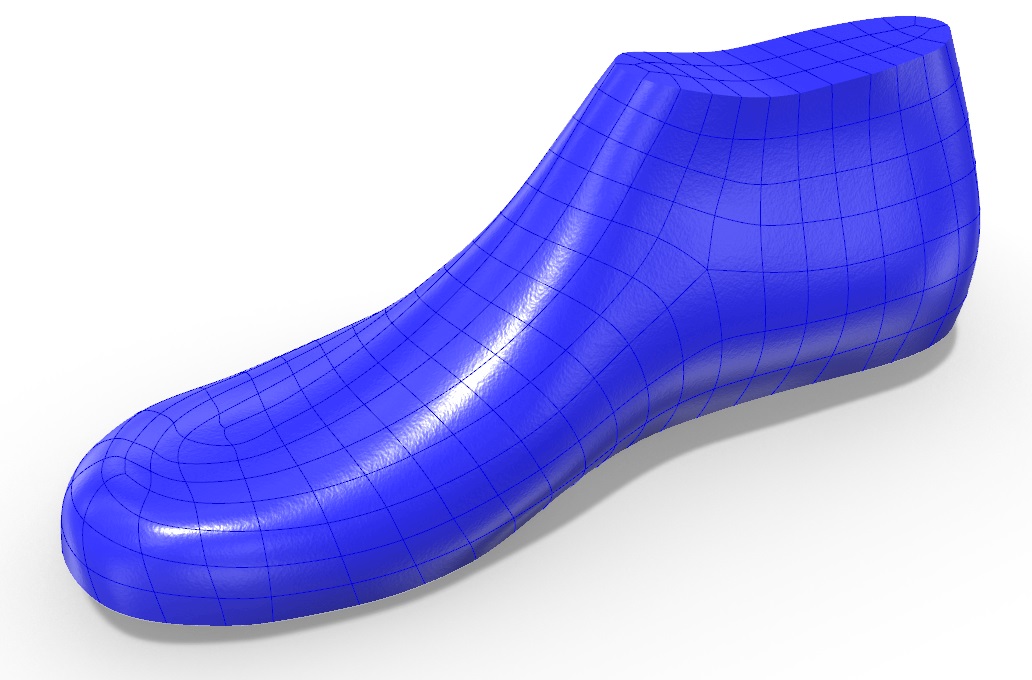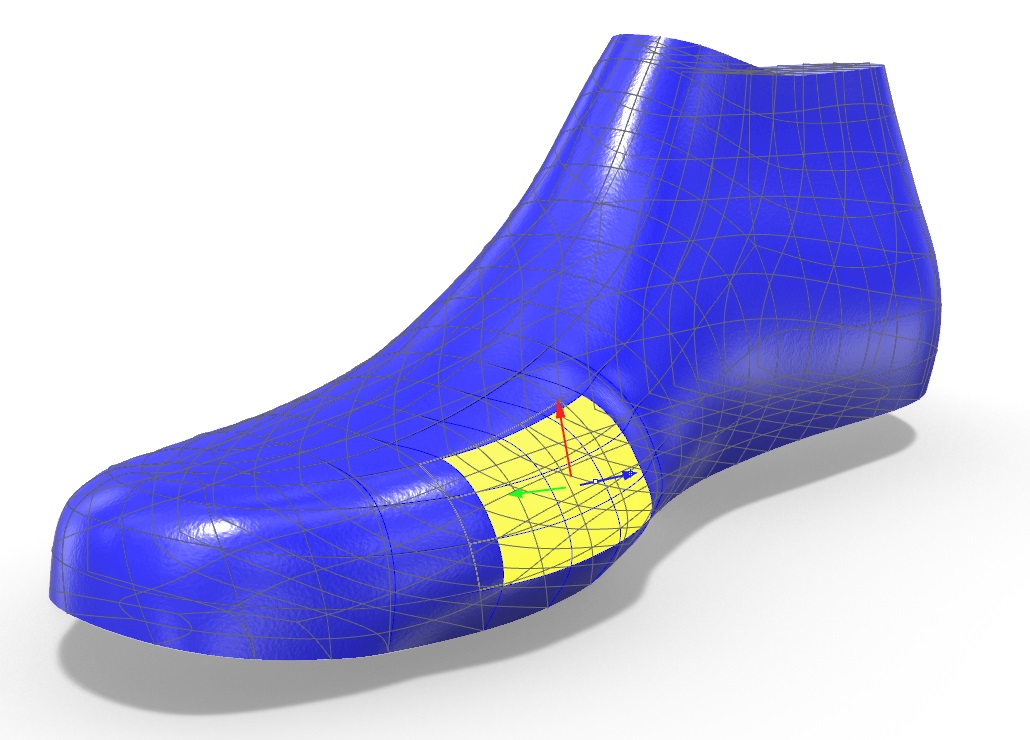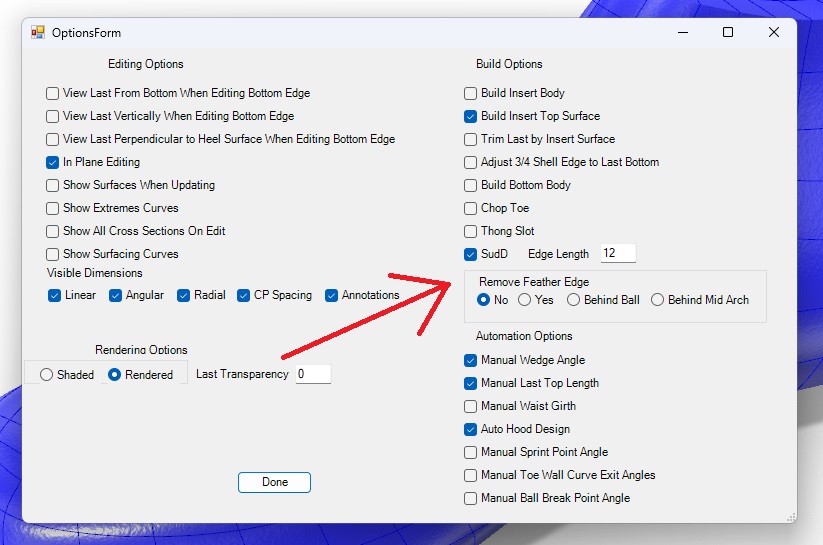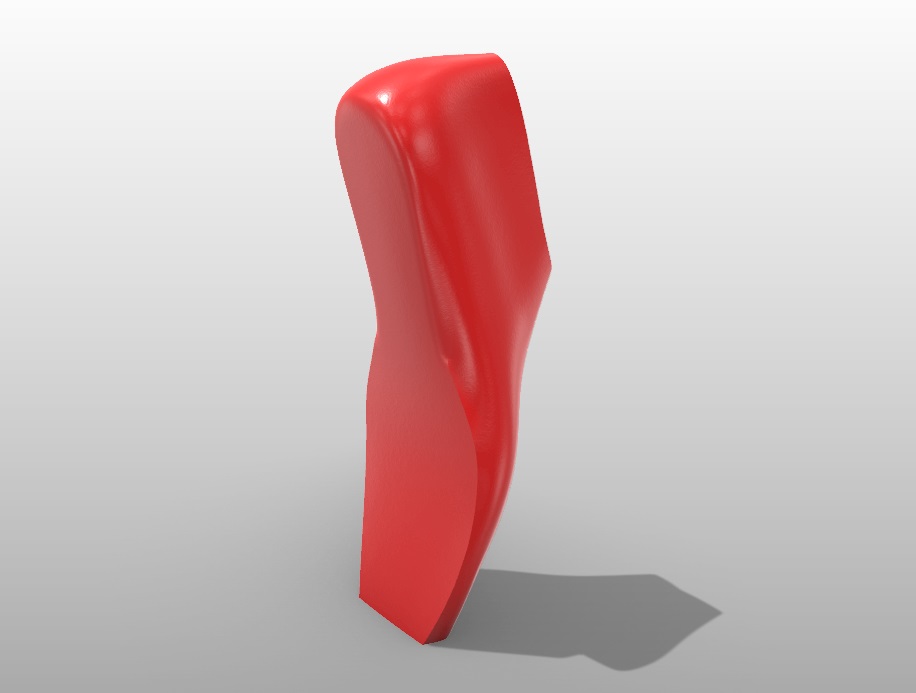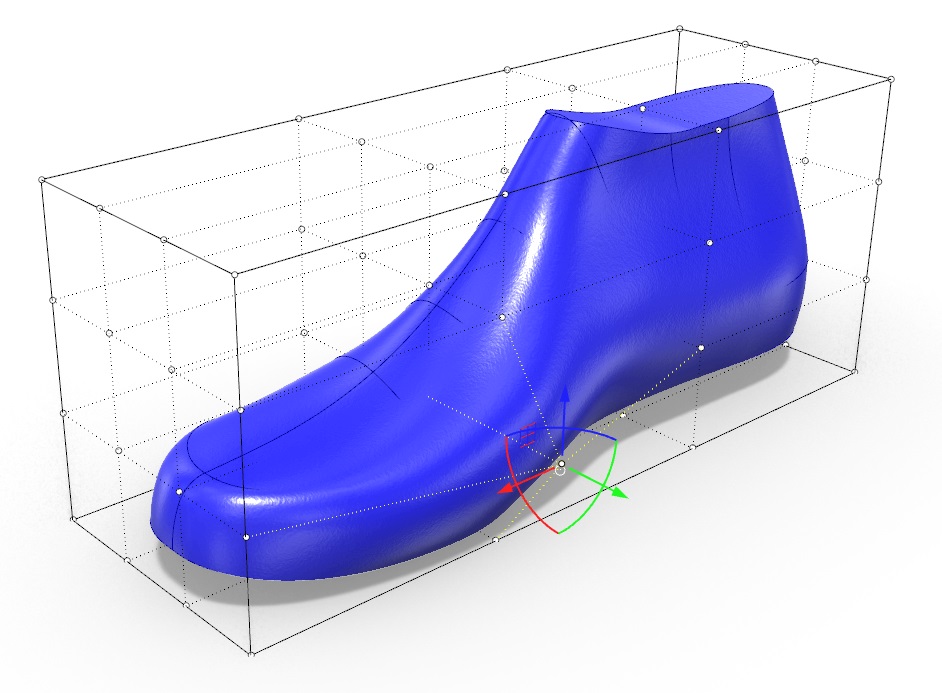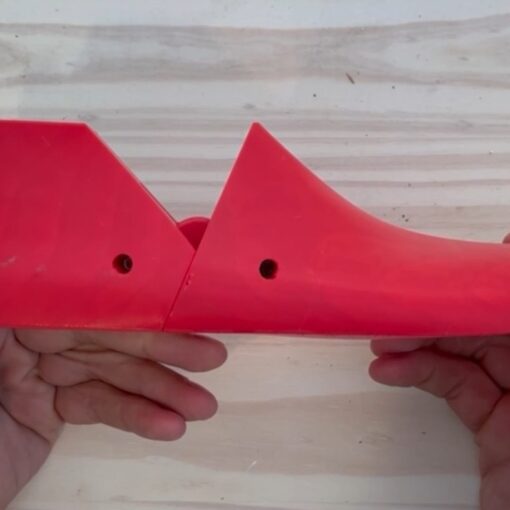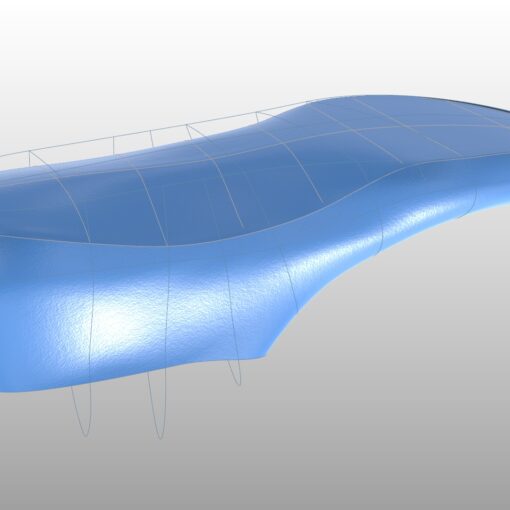Unique to 3DShoemaker is the parametric approach to shoe last design. The advantage of this is that it is a much more scientific approach, meaning less artistic guess work on what makes a good shoe last shape. But there are scenarios where free form sculpting is a more useful tool, like when making one-off lasts, such as for orthopedic footwear. It is for this reason that SubD sculpting is being integrated into 3DShoemaker, which is the topic of this tutorial.
What is SubD? We’ll I’m by no means an expert, and if you are interested in a mathematical explanation, you’ll want to look elsewhere. But my simplistic take on it is that it is a geometry type somewhere between a NURBS surface and a quad mesh. It’s like every facet of a quad mesh is actually a NURBS surface and there are rules ensuring curvature continuity between adjacent faces. This allows for water tight bodies with precise definitions that can be easily sculpted without creating curvature discontinuities.
SubD is often the geometry type of choice for sculpting characters for movies and games. For the same reasons, it also makes a great geometry type for a shoe last that needs to be sculpted for unusual foot geometry.
SubD can be turned on in the options form in 3DShoemaker. Every time you build, rebuild, or update a shoe last, a SubD shoe last gets created. It takes just slightly longer to generate than a NURBS polysurface. But once it is there you are able to use all of the SubD modelling tools available in Rhino3D. In particular, you can grab and drag various faces, points, and edges of the SubD geometry as you sculpt the shoe last. Making space for a bunion suddenly becomes incredibly easy.
Something to keep in mind is that once you have done some sculpting, this is not part of the parametric definition. So if you press the ‘Rebuild’ button, all your sculpting will be lost. Similarly, if you try to use the sculpted shoe last as a template for a new shoe last, only the parameterization prior to the sculpting will be taken into account. Eventually I plan to add in the ability to reparametrize the shoe last from a sculpted shoe last, but this is still a ways off. Similarly, measurements are lost and things like flattening do not work on the sculpted last, but eventually this will be built into 3DShoemaker. So while it may seem that SubD is just an afterthought, the plan is for it to be a well integrated part of 3DShoemaker.
In the options form you’ll also notice there is a spot to control the SubD edge length. A smaller edge length means more faces and thereby more detailed control. There is also the option to remove the feather edge, either fully or just behind the ball line or mid arch. Blunting the shoe last feather edge is sometimes done for slip lasted shoes, possibly for strobel construction. And shoe lasts for certain types of footwear like climbing shoe lasts and ballerina shoe lasts (see link for 3DShoemaker designs) usually have blunted feather edges.
The way I like to sculpt with SubD is to turn on the gumball, set it to ‘Align to Object’, use ‘Control + Shift’ to select the faces I want to move, and drag them. And if you ever find things are getting a bit too bumpy, just select the faces and use the ‘Smooth’ command a few times.
I considered other options when thinking about sculpting tools for shoe lasts. One alternative was simply the cage edit morphing tool in Rhino3D. This works okay, but you are not really sculpting but deforming the entire shoe last, including the opposite side of the shoe last from where you are trying to work. Furthermore, selecting the appropriate cage points can be challenging. That being said, this kind of free form deformation is great for keeping the shoe last as continuous as possible, and certainly will have it’s use cases. Yet another option I considered is mesh sculpting as found in applications like ZBrush. This too is common in character design and could be used for shoe lasts. But it doesn’t maintain curvature continuity as well as SubD or free form deformation, making it more challenging to maintain a smooth shoe last with a sharp feather edge that will result in an aesthetically pleasing shoe.
There are of course some downsides to going the SubD route. For instance, it doesn’t work well with shoe lasts with creases in the toe box, like Moccasin shoe lasts. But when a high degree of customization is required, one can just go with a more standard shoe last shape to begin with. Another issue is sometimes the SubD generation comes up with some odd results. To troubleshoot these, try different edge lengths and make sure your shoe last has a relatively sharp feather edge (too dull and it won’t be recognized as a crease). You can always manually smooth out rough spots too.
I’m pleased to be starting to integrate SubD sculpting into 3DShoemaker as I really want the plugin to cater more to shoemakers doing extensive customization like for orthopedic footwear. If you are an orthopedic shoemaker, please let me know what other tools you would like to see in 3DShoemaker.