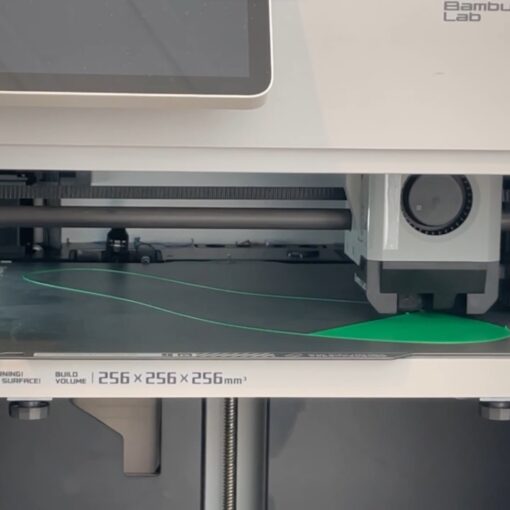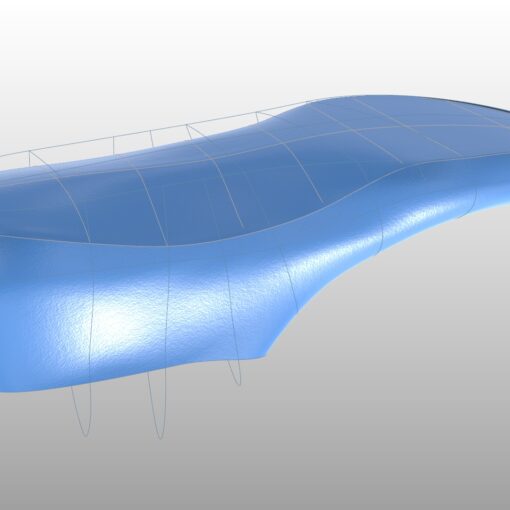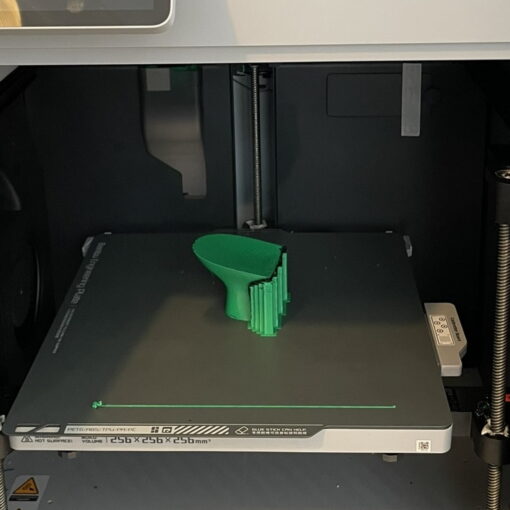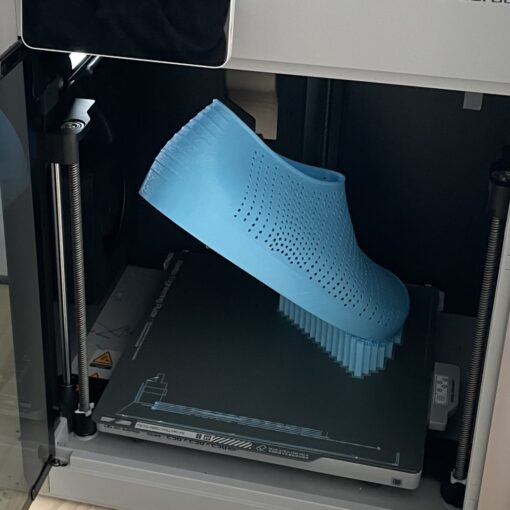Flattening patterns for shoemaking is now possible in the latest version of 3DShoemaker (1.011). In this tutorial, I’ll explain how it’s done.
Assuming you already have a pattern consisting of curves on a shoe last, the first step is to put them on a layer called ‘Flatten’. If this layer doesn’t exist or nothing is on it, then only the boundary curves will be flattened.
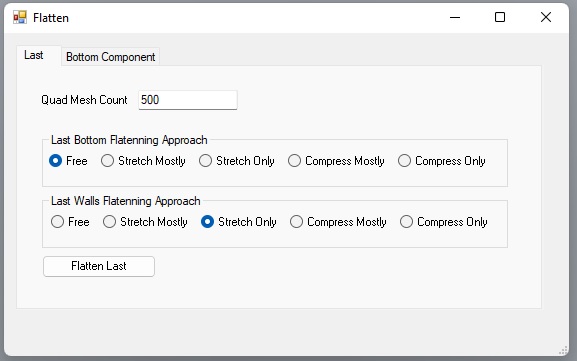
Next, press the Flatten button on the side panel. A form with various options comes up. The flattening done by 3DShoemaker essentially scripts the ‘Squish’ command in Rhino, and so it’s the options of this command that are shown. Specifically, you can choose to set how much the material is to be compressed VS stretched. Also, the squishing is done via a quad meshed version of the last, given meshes seem to squish better, and so an option is provided to adjust the mesh density. If you ever find the edge isn’t squishing sharply, it’s a good idea to try adjusting the mesh density.
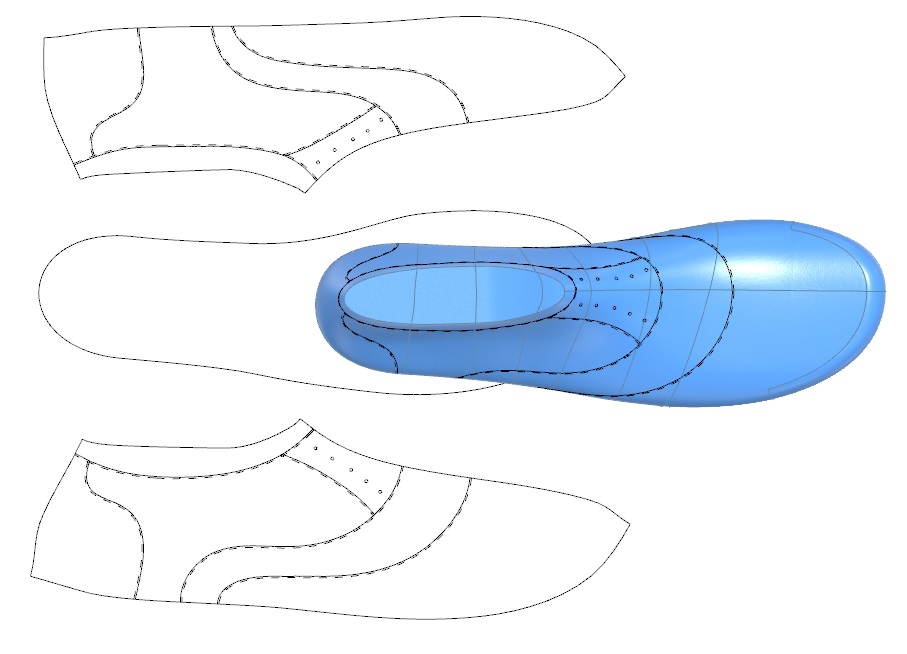
That’s it for this short tutorial. Remember to check out the tutorial on morphing patterns to other lasts and my next tutorial on designing patterns within Rhino.