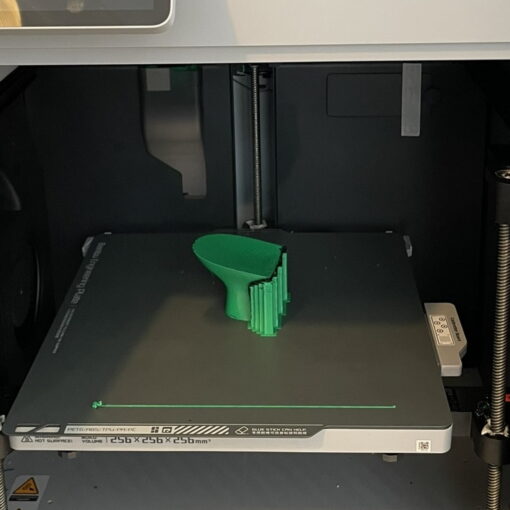While both shoe lasts and shoe components are fairly easy to find these days, matching sets are not. But this is an area where 3DShoemaker excels. Whether you are looking for software to design matching components, 3D models you can print, or just want physical shoe lasts with matching components shipped to you, 3DShoemaker has a solution for you. Read on to find out more.
As far as what types of components are currently available on 3DShoemaker, these are wedges, platforms, and heels. Soles will be coming soon. You’ll find the various components available by clicking on the ‘Designs’ menu and choosing ‘Components’.
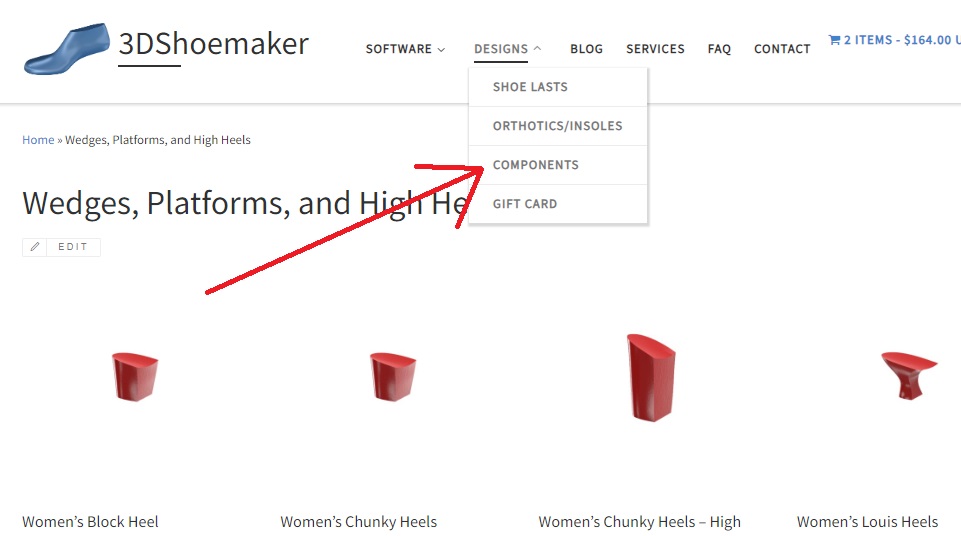
Then when you click on a design you are interested in, you will be taken to the product page. Every component has a description providing basic information like the default size and heel height as well as the shoe last it was originally designed for and a 3D model viewer. And there is an ordering form with four different order types:
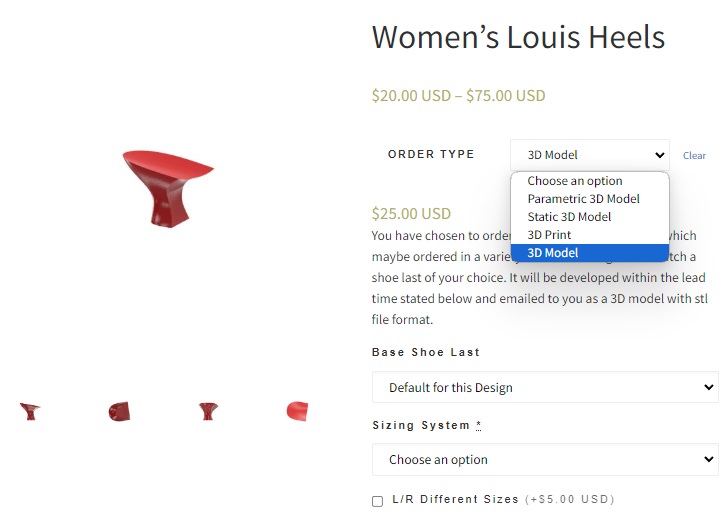
- 3D Model: This order type is for those wishing to receive a 3D model for 3D printing. It is highly customizable and will be emailed to you after the stated lead time.
- 3D Print: This is similar to the above option except it is 3D printed for you and shipped to you after the stated lead time.
- Parametric 3D Model: This is a fully parametric digital file available for immediate download that can be used in the 3DShoemaker plugin for Rhinoceros 3D.
- Static 3D Model: This is a simple 3D model (stl and iges format) of the default size available for immediate download that can be used in most CAD and slicing software’s.
If you choose the options for ‘3D Model’ or ‘3D Print’, then you are given the choice of what shoe last you want your component to match. This can either be the default shoe last the component was originally designed for, or it can be another shoe last you are ordering. If it’s for the default shoe last, you need to select the size you want and you can also make some design adjustments. If it’s for another shoe last, then you are provided a text box to let us know what shoe last you are trying to match, whether it is in the current order or a previous order.
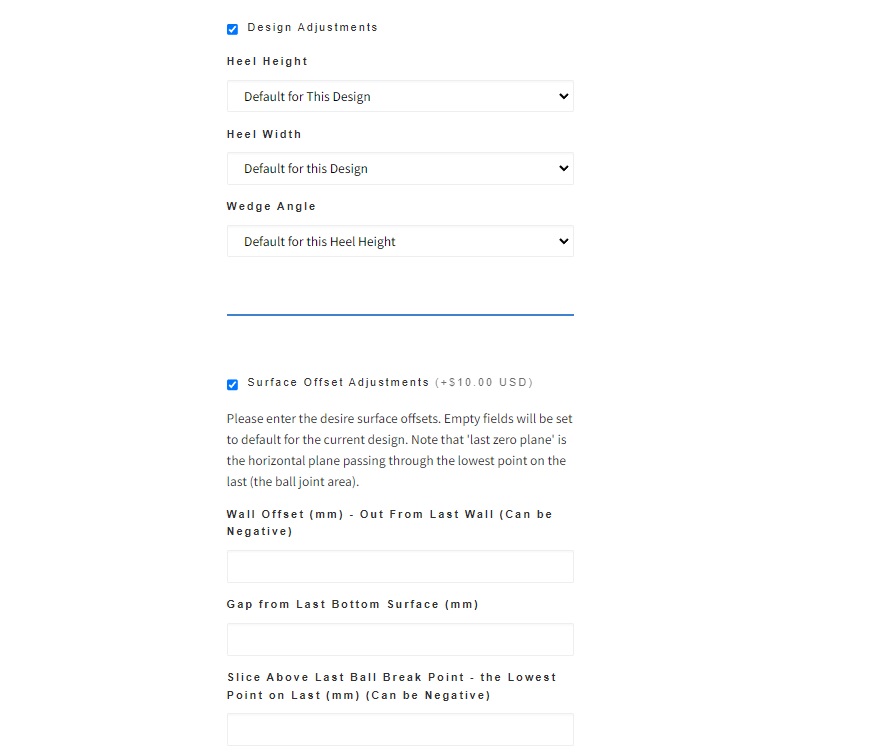
Regardless whether you select the default shoe last for the design or a different one, another thing you can customize is the surface offsets. Depending on the thickness of the coverings and upper materials for your shoe, you can ensure a flush finish between the shoe and component by using these inputs.
Stay tuned for a tutorial with tips on 3D printing shoe components.